About
Welcome to Resources for Early Learning!
The Massachusetts Department of Early Education and Care (EEC) recognizes the importance of providing early childhood educators and families with the skills, training, knowledge, and understanding needed to help young children grow and learn.
EEC, in partnership with the WGBH Educational Foundation, has created this media-rich site of educational resources to help support adults who teach, nurture, and care for children from birth to age five. These resources were developed by a team of early childhood experts, educators, and parents.
There are three main sections on the Resources for Early Learning site—Educators, Parents, and Children. Each section is briefly described below.
EDUCATORS
This section has materials for educators of children ages birth to 5 years. It contains:
- Educator Activities (for educators of children ages birth to 33 months) —Quick, easy, and fun activities provide exciting, focused, everyday learning experiences. Educators can use these activities to help children’s developmental, physical, and social-emotional learning.
- Massachusetts Early Learning Curriculum (for educators of children ages 3 to 5 years) —The nine-unit comprehensive Science, Technology, Engineering, and Mathematics (STEM) and English Language Arts (ELA) curriculum provides a media-based approach to help children develop their academic and social-emotional skills. Family child care, center-based, and school-based educators will find this innovative, standards-aligned curriculum useful in all settings.
- Professional Development (for educators of children ages birth to 5 years)—17 video-based trainings explore various essential best practices for early childhood education and offer instruction for both individuals and facilitated groups.
For a more detailed description of the various components in the Educators section, click on the “For Educators: In-Depth” option in the left menu.
PARENTS
This section has materials for parents of children ages birth to 5 years. It contains:
- Parent Activities—Quick, easy, and fun activities for families provide exciting, everyday learning experiences. Activities are organized in two age groups: birth to 33 months and 3 to 5 years.
- Parenting Education Videos—Ten short videos, designed for parents of children from birth to 5 years, provide advice, tips, and suggestions on how to enhance your child’s learning. These videos are appropriate for both individual use and for facilitated groups. Videos are organized in two age groups: birth to 33 months and 3 to 5 years.
For a more detailed description of the various components in the Parents section, click on the “For Parents: In-Depth” option in the left menu.
CHILDREN
This section has materials for children ages 3 to 5 years. It contains playlists of videos and other media that correspond to curriculum units and themes. Included on each playlist are the following media:
- Full length videos from PEEP and the Big Wide World (PEEP) and Between the Lions (BTL)
- Live-action videos from PEEP that show real children exploring STEM concepts
- Video clips from BTL focusing on ELA concepts, letters, and letter sounds
- Video poem and songs
- Interactive games
Educators and parents can choose to have children watch or listen to the media on their own or with others.
For information on using media as an educational tool in your setting or for guidelines to help you determine appropriate screen time limits for your children, go to: http://www.naeyc.org/files/naeyc/file/positions/PS_technology_WEB2.pdf
Activities Search
The Resources for Early Learning site has many resources for educators and parents. Once you visit the site a few times, navigating through the resources will be easy and straightforward. To get you started, here is a brief description on a different ways you can customize your search in a number of ways, such as: topic, skill, or theme; age group or number of children; indoors or outdoors; activity, video, or interactive game, etc.
- Search Button: Click on the yellow “Search” button at the top of the screen. Then narrow your search as you select the groupings in the left column.
- Search Box: Type in a key word, activity title, or theme name in the search box at the top and get all the activities, songs, games, and so on that focus on that key word
- Activities Search Box: Once in the Educator or Parents section, click on the "Find Activities" box. Then narrow your search as you select the groupings in the left column.