Home / Educators / Professional Development (3 - 5 YEARS) / Integrating Media and Technology into Curriculum
- Introduction
- Select Media with Intention
- Support Children’s Viewing
- Help Children Reflect and Make Connections
- Try It
- Wrap Up
- Learning Guidelines and Standards
- developmentally appropriate practice: practice that builds on the typical characteristics of development of specific age groups
- interactive media: media that facilitates active and creative use by young children and encourages social engagement with other children and adults (includes software programs, applications or “apps,” broadcast and streaming media, some children’s television programming, e-books, the Internet, and other forms of content)
- non-interactive media: media that leads to passive viewing and over-exposure to screen time for young children; is not a substitute for interactive and engaging uses of digital media or for interactions with adults and other children (includes certain television programs, videos, DVDs, and streaming media)
Introduction
Before watching this video, read the text below. When instructed, watch the video from the beginning to end.
Media and technology (videos, online games, educational children’s television and web programs, applications or “apps,” whiteboards, software, tablets, computers, and handheld devices, just to name a few) can be valuable tools in the learning environment. When used intentionally with children, these tools can help extend and support active, hands-on, creative, and authentic engagement—individually, with those around them, and beyond. Media and technology should be used to enhance the curriculum and can be integrated naturally into the learning environment.
In this 45-minute, self-paced tutorial, you will explore best practices in integrating media and technology into curriculum. Three short videos will show seasoned educators using best practices in action. After watching each video, you’ll review and reflect on what you’ve seen and heard.
During this tutorial, you will:
- Explore the best practices for using media and technology to support children’s learning.
- Examine how to select, use, integrate, and evaluate technology and media tools.
- Learn how to support children’s viewing and use of media and technology.
- Discover how to help children reflect on and make connections between what they see in media and their own experiences.
- Apply new knowledge to current practices.
First, do a self-assessment to discover what your strengths are and to identify specific skills you'd like to work on.
- Download and print the Self-Assessment (PDF).
- Complete the first half now, before you begin the training.
- Save the sheet with your answers. At the end of the training, you'll complete the second half, compare your "before" and "after" responses, and find out how far you've progressed.
Watch an overview of Integrating Media and Technology into Curriculum featuring Eleonora Villegas-Reimers, Associate Professor of Education at Wheelock College in Boston, Massachusetts.
Download and print the Learning Log (PDF). Use it during the tutorial to answer questions, reflect upon the materials presented, and jot down ideas and insights about how to apply what you have learned to your own learning environment.