Home / Educators / Professional Development (3 - 5 YEARS) / Integrating Media and Technology into Curriculum
- Introduction
- Select Media with Intention
- Support Children’s Viewing
- Help Children Reflect and Make Connections
- Try It
- Wrap Up
- Learning Guidelines and Standards
- developmentally appropriate practice: practice that builds on the typical characteristics of development of specific age groups
- interactive media: media that facilitates active and creative use by young children and encourages social engagement with other children and adults (includes software programs, applications or “apps,” broadcast and streaming media, some children’s television programming, e-books, the Internet, and other forms of content)
- non-interactive media: media that leads to passive viewing and over-exposure to screen time for young children; is not a substitute for interactive and engaging uses of digital media or for interactions with adults and other children (includes certain television programs, videos, DVDs, and streaming media)
Select Media with Intention
Before watching this video, read the text below. When instructed, watch the video from the beginning to end.
As Professor Villegas-Reimers says in the overview video, “Technology today—it’s everywhere. And the classroom environment needs to prepare the child to lead in today’s world. So bringing media into the classroom in an intentional and controlled way is actually a good thing.” Media and technology, when selected and used thoughtfully, are valuable tools educators can use to help support young children’s social, emotional, physical and cognitive development.
- Think about the learning goals. Use media to enhance the existing curriculum or extend the reach of the teacher. What concepts and content do you want children to learn? What dispositions (e.g., motivation, engagement, attention, self-regulation) do you want to reinforce? How will the media and/or technology support these goals?
- Preview and evaluate media and/or technology. Make sure that the content is accurate, that it is developmentally appropriate for young children, and that it is related to the learning goals you have designed.
- Select media and/or technology that will help children make connections to their peers or to their community (e.g., connecting by video chat or e-mail with children in a different area of the world or of the country, taking photos and posting on a classroom blog for families, etc.).
- Plan ahead. Consider screen time recommendations. A joint position statement of The National Association for the Education of Young Children (NAEYC) and the Fred Rogers Center for Early Learning and Children’s Media at Saint Vincent College in 2012 recommends that children under the age of two have no screen time and that children ages two and older should have their screen time limited to one to two hours a day. (Screen time applies to all media and technology, both in and out of the learning environment.) Identify media length and setting (e.g., whole segment or clip? home viewing or in class?) Practice with the equipment and cue up the relevant portions you will be viewing.
In this video, you’ll see educators engage children with media and technology in a thoughtful and intentional way. As you watch, look for effective strategies used by the educators in the video and jot down answers to these viewing questions in your Learning Log.
- What factors do the educators consider when selecting media?
- How do the educators use media and technology to enhance children’s learning experience?
Review
Why is it important to be intentional when selecting media?
- Media is an educational tool that can be useful in supporting and expanding children’s learning, but is only effective when it is selected thoughtfully and intentionally and used appropriately. Educators should never use media or technology to replace active play, exploration, educator instruction, or interactions with other children.
What kinds of questions should educators ask themselves when selecting media?
- Will the media support the learning goals? (e.g., Does it enhance and extend the curriculum? Does it introduce or explain concepts? Will it get children excited about an activity they will be doing?) For example,
- A unit of study on weather could be enhanced with an online game that teaches about rain, wind, thunder, and lightning, or with an exploration of a local weather map where children can see the radar screen.
- A time-lapse video showing how a bean plant grows may improve children’s understanding of plants and other living things.
- Will the media or technology expose children to things they cannot experience in person (e.g., animals, plants, activities, people, places)? For instance, if children are learning about animals and animal homes, an educator could use a video clip that shows what a rabbit burrow looks like underground.
- Can the technology help children document, revisit, and share their experiences? For example,
- Educators might record children engaging in a science exploration and then use the video clip to help children reflect on what they learned.
- A child could use a digital camera, phone, or tablet to take a picture of what he or she built at the block center and then, with help, upload the photograph and e-mail it to his or her family.
- Does this media help children make connections to their peers or to their community? (e.g., establishing e-mail “pen-pals” with children in another program, taking photographs and e-mailing them to families, etc.).
What other things should educators think about when selecting media?
- Consider screen time recommendations for young children.
- A joint position statement of The National Association for the Education of Young Children (NAEYC) and the Fred Rogers Center for Early Learning and Children’s Media at Saint Vincent College in 2012 recommends that children under the age of two have no screen time and that children ages two and older should have their screen time limited to two hours a day. (Screen time applies to all media and technology, both in and out of the learning environment.) For more information, go to http://www.naeyc.org/files/naeyc/file/positions/PS_technology_WEB2.pdf.
- Consider the setting. Can the media be sent home for parents and children to view or will the viewing happen only at the program? Will the whole class or a small group of children view it?
- Consider running time. Will children watch an entire show or a brief clip? Make sure the media selection is long enough to inform and engage, but not so long that children get restless or bored. If the selection is too long for one viewing, split it into two and show the second part later in the day or week.
- Consider the content. Is it developmentally appropriate and age appropriate for children? Will it support children’s learning or confuse them?
Reflect
Think about the learning environment at your own program as you answer these reflection questions in your Learning Log.
- How do you integrate media and technology into your curriculum?
- What did you learn that you will take back to your learning environment and put into practice?