Home / Educators / Professional Development (3 - 5 YEARS) / Integrating Media and Technology into Curriculum
- Introduction
- Select Media with Intention
- Support Children’s Viewing
- Help Children Reflect and Make Connections
- Try It
- Wrap Up
- Learning Guidelines and Standards
- developmentally appropriate practice: practice that builds on the typical characteristics of development of specific age groups
- interactive media: media that facilitates active and creative use by young children and encourages social engagement with other children and adults (includes software programs, applications or “apps,” broadcast and streaming media, some children’s television programming, e-books, the Internet, and other forms of content)
- non-interactive media: media that leads to passive viewing and over-exposure to screen time for young children; is not a substitute for interactive and engaging uses of digital media or for interactions with adults and other children (includes certain television programs, videos, DVDs, and streaming media)
Support Children’s Viewing
Before watching this video, read the text below. When instructed, watch the video from the beginning to end.
Media and technology, when used appropriately, can support children’s academic learning in many areas, such as in early literacy, language development, mathematics, and science. Adults can maximize the benefits of media by engaging with children while they are viewing.
- Prepare children before viewing by teaching new concepts or helping them access what they already know. (We’ve been learning about water and how it can change. Yesterday, we noticed that one of the puddles on our sidewalk disappeared! Talk to your partner about what you think happened to that water.)
- Set a clear purpose for viewing. Tell children what you want them to learn from viewing. (We’re going to watch a video about the water cycle. Watch to see what happens to the puddle in the video.)
- Promote active viewing. Leave the lights on when viewing video, engage with what is on the screen by pointing out or asking questions about important objects or events; elaborate or annotate; and allow for questions or discussion. Create a dialogue with children while they are engaging with media or technology. (There’s a puddle on screen just like the one we saw outside yesterday! What do you notice about this puddle that is the same or different from the one we saw yesterday?)
- Encourage group discussion. Break students into small groups for discussion or discuss as a larger group.
- Facilitate multiple exposures in multiple contexts. Offer many opportunities to view media (such as at learning centers or during small groups) and consider circulating media or sharing links for home viewing.
In this video, you’ll see educators guide and support children’s use of media and technology. As you watch, look for effective strategies used by the educators in the video and jot down answers to these viewing questions in your Learning Log.
- How do the educators prepare children to interact with media and technology?
- How do the educators support children’s active viewing?
Review
What can an educator do to prepare before children view media?
- Watch the video in advance. (You may want to watch it several times.) If you know the content, you can better formulate questions to guide children’s viewing.
- Prepare children by introducing what they will see. (Today, we’ll see a video of children on an outdoor scavenger hunt. They are looking for things outside. They’re doing exactly what you’re going to be doing on your outdoor scavenger hunt.)
- Tell children what you want them to learn from viewing the video and what follow-up activities will take place. (Today, we’re going to watch a video about ramps. I’m going to ask you to tell me which items roll down the ramp.)
What are some ways to support children’s active viewing?
- Keep the lights on to help children actively engage with what they are seeing.
- Pause the video to ask questions about what children are seeing, thinking, and wondering. (Let’s look at this scene a little longer. Did the apple roll or slide down the ramp? Did the heavier ball or the lighter ball roll down the ramp faster?)
- Invite children to think about ways they can explore similar content in the real world. (We watched the children in the video race a light ball and a heavy ball down the ramp to see which one went fastest. Would you like to try that?)
- Encourage partner and group discussion by asking children to talk about what they are thinking and wondering about the video. (I wonder how long it takes an ice cube to melt. Tell your partner what you’re wondering about.)
- When sharing a video with music, encourage children to sing and dance along.
- When sharing a story, have children think about the characters, the setting, and the plot.
Reflect
Think about the learning environment at your own program as you answer these reflection questions in your Learning Log.
- How do the educators prepare children to interact with media and technology?
- How do the educators support children’s active viewing?