Home / Educators / Professional Development (3 - 5 YEARS) / Individualizing Instruction
- Introduction
- Assess and Plan
- Demonstrate and Scaffold
- Communicate Expectations
- Try It
- Wrap Up
- Standards
- guided practice: practice of a process, behavior, or tasks that happen alongside an educator or coach
- individualized instruction: instruction that is planned and implemented based on the individual interests, strengths, and needs of each child
- modeling: explicitly demonstrating a process, behavior, or task
- scaffold: a specialized instructional support that helps children learn; examples include prompts, hints, reminders, or models
- visual and auditory cues: signals and other indicators to let children know that something is about to begin or end
Communicate Expectations
Before watching this video, read the text below. When instructed, watch the video from the beginning to end.
Establishing, communicating, and enforcing clear rules, routines, and expectations is important so that children can feel safe, secure, and competent. By better understanding what is expected of them, children can achieve the intended outcome and feel good about their performance. As you add new tasks, be sure that each child understands how it fits into the day.
- Communicate expectations in a way that children can understand. Use simple language, role-playing, and repetition to explain concepts, rules, or tasks.
- Use a variety of communication methods geared to children’s different learning needs. For instance, charts or posters, calendars, photographs with captions, and “to do” lists are all ways that children may be able to understand and refer to the rules.
- Use a variety of reinforcements. Some children may need to be reminded often, respond to signals such as visual cues or songs, or will need the rule to be rephrased in order to help them understand.
- Periodically discuss and review routines and expectations. This may be especially important to do after a holiday break or when a new child joins the group.
- Redirect inappropriate behavior calmly and kindly, yet firmly.
In this video, you’ll see the educators model how to clearly communicate rules, routines, and expectations. Depending on their needs, children receive varying kinds and amounts of attention from the adults. As you watch, look for effective strategies used by the educators in the video and jot down answers to these viewing questions in your Learning Log.
- What do you notice about the routines that have been established in each learning environment?
- What cues do the educators use to help children understand the routines and expectations?
Review
How can you use routines to help children navigate through the day?
- Routines help children know what to expect and help them to regulate their behavior accordingly. In the video, Min-Jen uses different-colored name cards and emphasizes the word walk by saying it loudly and slowly, in order to help children move on to their next activity.
How can you communicate rules, routines, and how children are expected to behave?
- Cues help children transition from one activity or task to another. In the video, in addition to verbal cues, Liz uses auditory cues, such as music, along with visual reminders (turning the lights off).
- Non-verbal cues are also familiar methods. Educators can use a whispery voice, put their fingers to your lips, or raise a finger in the air to signal quiet. In the video, Liz has children mark the end of the activity by putting their hands on their heads.
- A fun “clean-up” song, used consistently, lets children know that an activity is coming to an end and that they are expected to help clean up the area.
- Children have different responses to the beginning and ending of the program day. “Hello” and “goodbye” routines help children make those important transitions more smoothly.
Reflect
Think about your own program as you answer these reflection questions in your Learning Log.
- What are some of the routines that you have already established in your learning environment? What strategies do you use to help children understand and follow the routines?
- How can you more clearly communicate rules and expectations? Name some strategies you could add to the ones you already use.